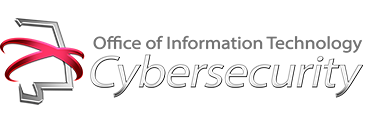As more people log onto the Internet and make holiday purchases no one is thinking they will become a victim of cybercrime. This can be derived from the 2018 Deloitte holiday survey where consumers indicated their average holiday spend will increase from $1,226 to $1,536. Seeking to maximize their purchasing powers, shoppers are turning to online apps and websites for discounts on items.
Before downloading any app to your phone do research on the company that developed the app. Being cautious may save you more than money this holiday season. Read the reviews and see what level of permission you will be giving the app to your mobile device. Stores that are launching a new app in time for the holiday season will more than likely advertise it to the public. If you don’t hear of app promotion campaign that should be a red flag. Cyber criminals are looking to take advantage of eager shoppers.
Cyber criminals are becoming sophisticated with their targeting of consumers via creation of fake apps and websites. They will impersonate well-known brand names in phishing emails to lure you to click on links that most likely are malicious and install malware on your computer or mobile device. It is best to visit the website yourself by typing the name into your web browser and not clicking links you receive in email.
Before making any purchases online check the security of the website. Check to ensure https is at the start of the site name for example; https://www.amazon.com. Also, check for a lock icon next to the website name or at a bottom of your browser window. This indicates digital encryption has been enabled on the site. As mentioned earlier, sites are often copied and put online to trick consumers into download malware or stealing your credit card information. Checking the site security indicators will help keep your information secure. If you suspect a scam, check the Better Business Bureau Scam Tips https://www.bbb.org/scamtips or report scams to Better Business Bureau Scam Tracker https://www.bbb.org/scamtracker/us.
The Better Business Bureau recently published tips for a safe holiday shopping season. They are listed below.
- Gift Receipts:Always ask for a gift receipt. This way the recipient can return or exchange a gift if it’s not just right.
- Warranty Information:Inquire about the store’s return policy and warranty information before purchasing. Also, be sure to pass along any information about returns, exchanges, repairs, and warranties to the person who will use the item.
- Research:Read product reviews, check BBB.org’s Business Profiles, look at the sales flyers and ads, compare prices, look for early promotions and “flash sales.” For tips on searching online, check out https://www.bbb.org/council/digitaliq/.
- Mobile Security:With so many shoppers using their mobile devices to research and make purchases, it’s important to have a secure device. Be sure you’re using the most up to date version of apps and operating system on your phone. Also, actively manage your location services, Bluetooth, microphone and camera – make sure apps use them appropriately as well. Check the app settings to make sure all apps have appropriate access to your information.
- Public Wi-Fi:Public Wi-Fi is vulnerable to thieves and fraudsters looking to steal your information. When in stores or restaurants, avoid using banking or other apps that access your sensitive personal information.
- Email Phishing:With all the promotional emails sent during the holidays, scammers will be out in full force. It’s best not to click on links from senders you don’t recognize. Don’t forget to hover your mouse over links without clicking to see if the address is really taking you to where it says it is. Also, check the reply email address. The address should be on a company domain.
- Interest-Based Advertising:As you browse the web or use your favorite store’s app, you might notice ads personalized to you, sometimes based on your previous web searches. This is called Interest-Based Advertising, which is often signaled by Ad Choices in the corners of ads. If you want to opt out of receiving this type of advertising, download the Ad Choices app or visit https://youradchoices.com/ for information on how to opt-in and out of certain ads.
- Back Up Your Data:Have an online backup option in case your device is attacked by hackers. You do not want to lose all your family’s information and memories.
- Charity Disclosure:Check out http://www.give.org to find BBB Accredited Charities that have fully disclosed information to BBB Wise Giving Alliance. Although participation is voluntary, you may want to be cautious of charities that don’t disclose requested information to BBB.
- What’s In a Name:Be on the lookout for name similarities. Dubious charities often pick a name that sounds like a more famous charity. Before you give, be sure you have the exact name of the charity you want to support. Learn more about charitable giving at http://www.give.org.
- Give a Guide: Request a free holiday issue of the BBB Wise Giving Guide to be sent to a friend or family member this giving season! The guide features evaluation results for thousands of charities. Simply email Guide@give.org with “Free Guide” in the subject line, and a name and address of where you’d like the guide to be sent.
Bookmark Alabama Cybersecurity to stay informed on the latest issues and useful tips to stay safe online.