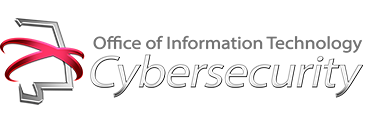Before you depart, update your mobile device to the latest software version and do a complete device backup. The importance of these actions cannot be overlooked. Everyone is busy in today’s modern age but to save time, turn on automatic updates for both the mobile device and applications. Keeping your device updated ensures you have the latest software patches. Having a backup copy of your data will provide peace of mind against the possibility of the device being stolen or attacked by hackers. In addition, actively managing your mobile security settings such as location services, Bluetooth, microphone and camera to ensure all apps have minimal access to your personal information.
With the ever-increasing use of smartphones today, it is not uncommon to use them to find shopping deals while traveling but be cautious of new apps promising too good to be true deals. These “so called deals” could actually cost you more money in the long run. Cybercriminals are looking for new innovative ways to take advantage of eager shoppers. Before downloading any app to your phone, do research on the company that developed the app. Read the reviews and see what level of permission you will be giving the app to your mobile device. Stores that are launching a new app in time for the travel season will more than likely advertise it to the public. If you don’t hear about any app promotion campaigns that should be a red flag.
While out enjoying your travel trip, be mindful of where you place your mobile device. The size of mobile devices makes them susceptible to theft. With the amount of personal data now being stored on mobile devices it is vital to protect it from lost. There are a few options you have on your side to guard against device theft. One feature would be to turn on the lock screen and passcode function to add an additional layer of security for your device. Another key feature would be to enable the find my phone setting to quickly locate your device or remotely wipe data from the device. Utilizing the above-mentioned device features provide actionable options if you lose your device while traveling.
Be wary of connecting to pubic Wi-Fi networks to save on data charges from your cellular phone provider. Public hotspots are open networks with no guaranteed connection security or privacy. To put it another way, using public Wi-Fi connections make all your data usage available to anyone with an electronic device and readily available software to read Internet connections. In addition, cybercriminals can use fake wireless access points to mimic public Wi-Fi with the intended goal of capturing your data. If you must use public Wi-Fi, consider purchasing a mobile Virtual Private Network (VPN) application from a trustworthy company. Select a mobile VPN that supports at least 128-bit encryption and does not log your connections.
Another security pitfall to be aware of is public UBS charging stations. These stations can be a launching pad for hackers or cybercriminals to install malware onto your mobile device. The term for this is “Juice Jacking”, using free smartphone charging stations for installing malware onto a device via using a USB charging port. One way to avoid this is by carrying a portable USB charging battery with you while traveling.
Every recommendation in this article points to one target and that is the protection of your personal data stored on a mobile device. Ultimately what is at stake here is the security of your personal data. In today’s cyber world, an individual personal data is the currency cybercriminal use. You must take steps to defend it against threats.
Bookmark Alabama Cybersecurity website to stay informed on the latest issues and useful tips to stay safe online.