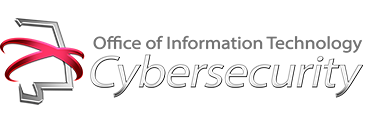Cybercriminals are swiftly turning to targeting mobile devices as the number of mobile device users continues to rapidly increase. This upsurge has increased the growing number of potential victims.
The growth of smart mobile device has brought with it the capability to perform functions once reserved for desktop or laptop devices. Now you can store your credit card information on your mobile device or access your bank information 24/7. This convenience comes with dangers in the form of data or identity theft. Enormous amounts of personal data are being stored on mobile devices. Cybercriminals noticed this trend and target mobile devices with device-specific malware, ransomware attacks, and even juicy jacking (loading malware onto your device from a public USB charging station to steal data).
The following recommendations are intended to assist you in securing your mobile device:
Use a Strong PIN Code
The first line of defense in mobile device security is enabling the screen lock feature in combination with a PIN code or password. Majority of mobile devices support this feature today. To manage your screen lock setting on in iOS, go to Settings > Touch ID & Passcode (iPhone X will be Face ID & Passcode). For Android devices, the steps will vary depending on your particular device. But you will still go to Settings > Lock Screen for setting up your PIN. Recommend Android users set a PIN and not an unlock pattern. Anyone can look over your shoulder and clearly see you input the pattern. A PIN will not be as easily seen while you are typing. If your device supports a six-digit PIN, select that option verses a four-digit PIN.
Update Software
In today’s environment of new security threats constantly being used to target mobile devices it is vital you keep your device software updated.
Regularly check to ensure your system is up to date with the latest patches, or enable automatic updates to leverage technology and not have one more thing to remember. This should be in the top three list of things to activate on mobile devices you operate. On Android devices use the Google Play Protect feature to protect your device and data. It can automatically scan your device and make sure it has the latest security updates against malware.
Configure Device Settings
Turn on Find My iPhone Settings > Apple ID > Select Device > Find My iPhone. This will assist you to locate your device and remotely erase data if recovery is not an option.
Google’s Security Checkup allows you to manage your devices connected to your Google account well as other security settings. This can be accessed virtually anywhere with an Internet connection available. You can also remotely erase data from an unrecoverable Android phone. Depending on your device the location of the feature may vary. In general, start by going to Settings > Security > Administrator.
Turn off features accessible when the device is locked. On iOS devices from the Touch ID & Passcode (iPhone X will be Face ID & Passcode) disable features such as Siri, Wallet, Control Center, etc., when your device is locked. Similar features are available to Android users to restrict the permissions on the device.
Reduce apps access to your location information. It’s recommend that if you are going to allow apps access to your location then set it to only do so while using the app instead of always allow.
Wi-Fi Connections
Do not use public unsecured wi-fi on your mobile devices to access the Internet. Cybercriminals can use fake wireless access points to capture your data without you even being aware until it’s too late. Use your cellular data connection when using your mobile device in a public area or wait until you can locate a trusted and secured wi-fi connection.
Third Party Apps
Only download apps from trusted sources. Third party app stores can be a threat to your mobile device as they may not enforce a strict approval process for apps to be uploaded for distribution. Mobile games should be inspected before downloading from any source. Check the reviews, latest code update, and source publisher as part of your pre-download process.
Following the recommendations provided in this post can serve as a good launching pad for securing your mobile device. Bookmark Alabama Cybersecurity to stay informed on the latest issue and useful tips to stay safe online.